Take The Next Step With Omnichannel Support.
Looking for Contact Center solution?
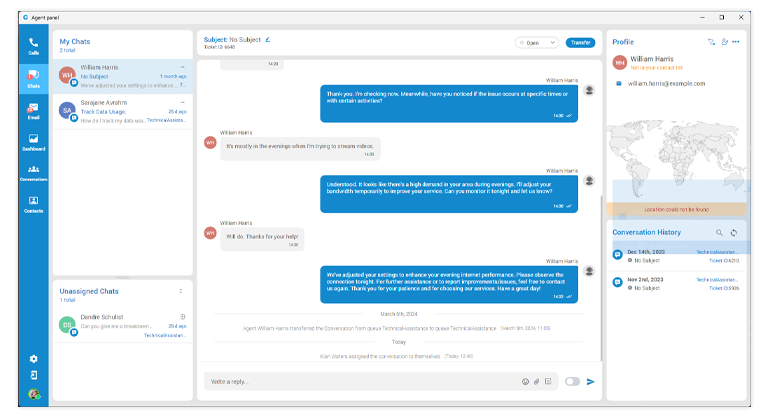
Your clients can enjoy a clean overview of queues across all channels with an omnichannel-capable panel that offers real-time insights into both agent and queue performance and enables features such as:
Contact Center Edition has a licensed Dialer feature. This feature allows lists of data to be loaded to a database, after which an application runs and dials these numbers based on the algorithm or settings entered by the Administrator. The Agent’s interface of the Dialer displays Agents with specified information regarding each call. Furthermore, this information is customizable through the Administrator login.
Dialer is managed through Campaigns. Every Campaign has lists of Leads and associated Agents (members). A Campaign is in charge of dialing the Leads and connecting them to Agents or any other different Destinations. Same as in Queue, an Administrator has a lot of possibilities to choose how a Campaign will perform dialing and bridging.
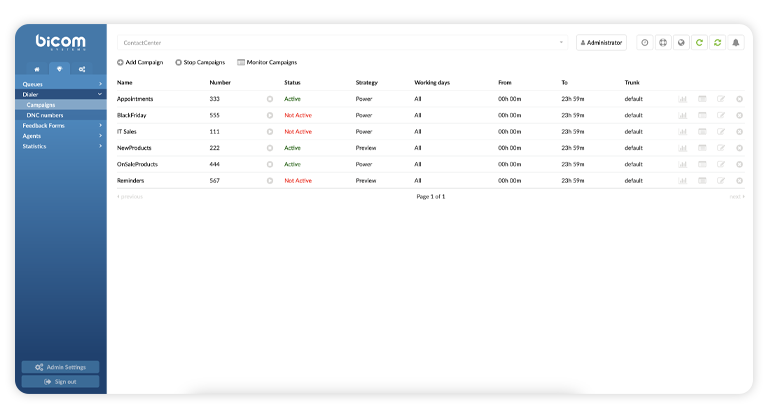
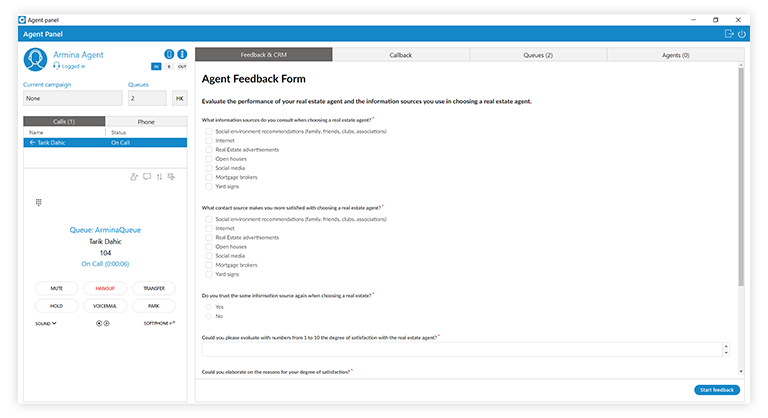
The feedback forms allow users to create forms, dispositions, or requests to capture additional information and have that information presented whenever users dial records using a dialer through the Campaign or receive calls using inbound queues.
Are you satisfied with your current phone system?
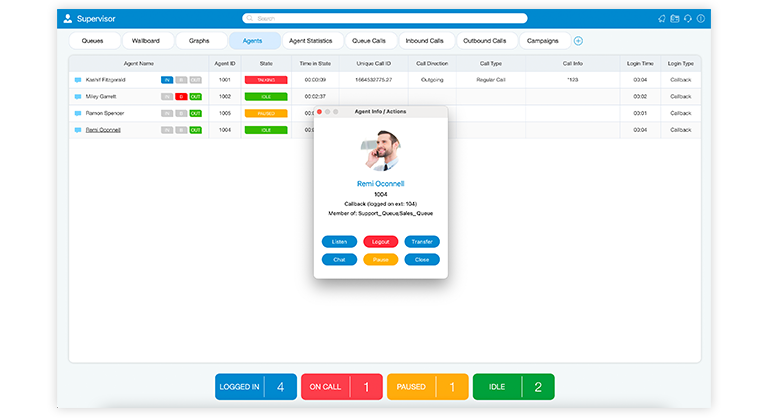
Ensure that your call center workforce is effective, successful and consistently delivering outstanding customer service. Use the “Monitor” feature to listen in on an active call and identify problems quickly and while listening use “Whisper” to speak with the agent without the caller knowing, or “Call Barge” to speak with the agent and the caller.
PBXware Contact Center Wallboards provide the information for all your agents in real time. Data is presented in a way that is easier to read and helps measure the call center performance. Wallboards keep Agents informed with all call center activities while allowing them to remain focused on their own tasks.
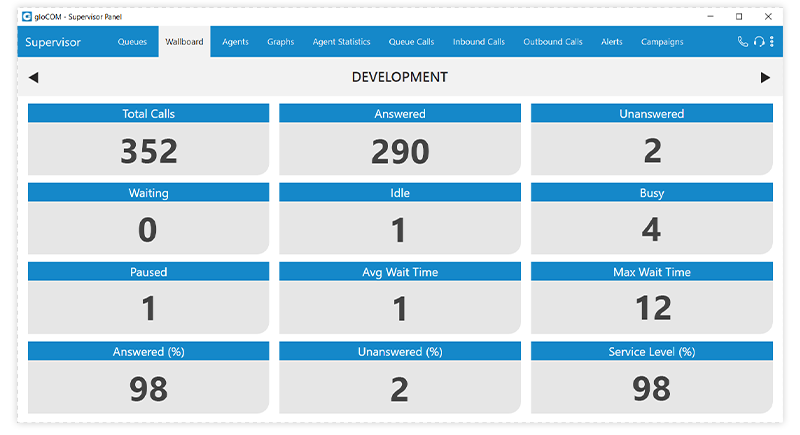
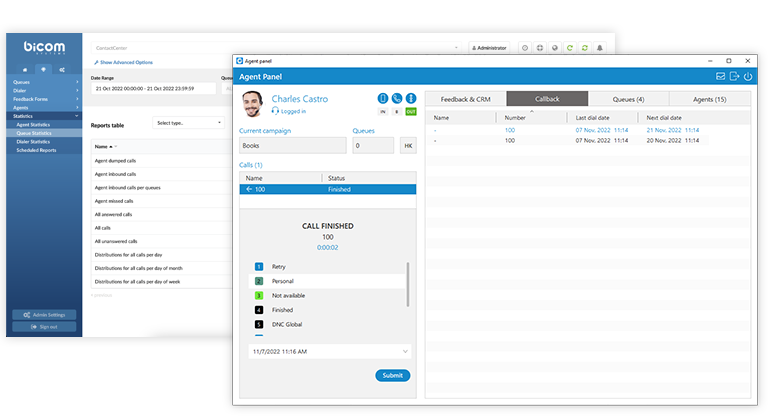
Automatic Call Distribution system helps keep customers on the line by routing incoming calls to the agent with the most suitable skill-set who can address the caller’s needs properly. ACD is a very important component of a call center and communication system. Some of its capabilities include Priority Routing, First In – First Out (FIFO), Queue Call-back, Call Monitor, Call Barging and more.
Make your business stand out with your own branding added to the PBXware.
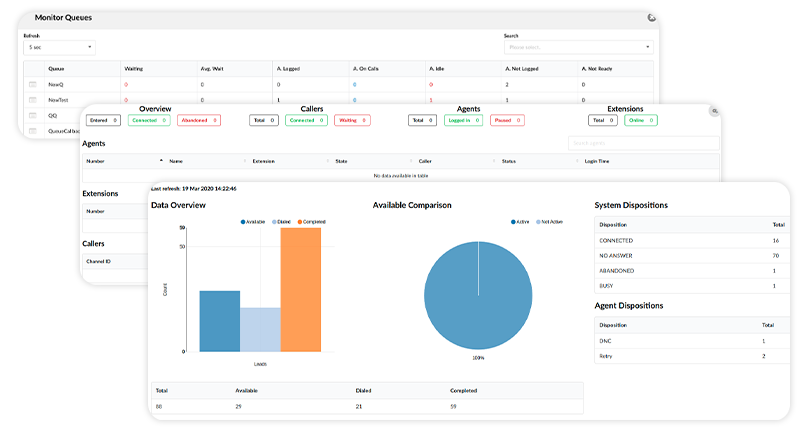
A Campaigns’ Monitor page allows users to see a full list of all existing Campaigns on the system and access further information regarding important Real-Time data. Users may see a table divided into three main sections Calls, Agents, and Contacts. These three sections are then divided into several subsections for a better organization which makes it completely user-friendly.
Real-time queue statistics gives you an in-depth insight into agent activity and queue traffic where you have the access to agent’s inbound and outbound calls, missed calls, occupancy, availability, queue inbound answered and unanswered calls, as well as total calls… You can display the reports visually by using a graph or export it as a PDF or CSV file.
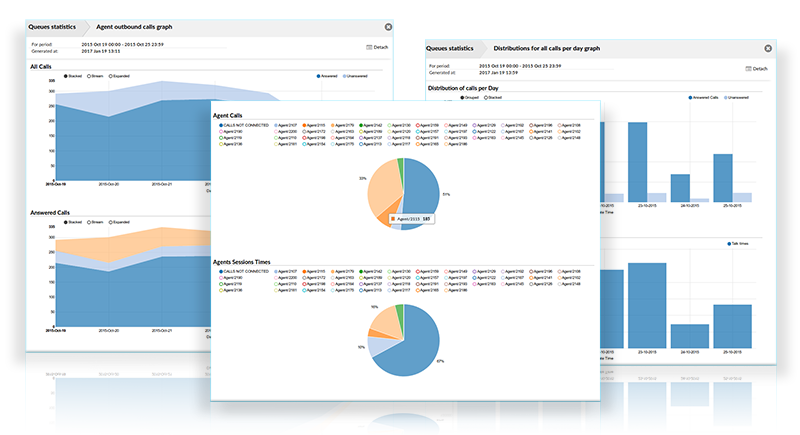
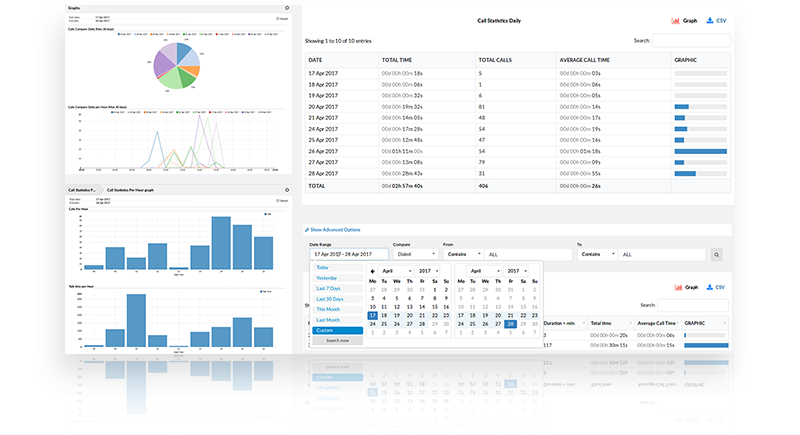
With the PBXware Contact Center edition, you can track call activities in real-time and generate relevant reports that will improve your business productivity. You can generate different types of reports, such as Daily, Monthly and Extension Reports. Each report can additionally be filtered by Datetime Range, Caller, Trunk, Duration and more.
IVR statistics report gives you a detailed overview of how your customers are navigating an IVR menu. Currently, you can access three types of report: IVR Calls per Option, IVR Calls, and IVR Calls per Called Number. Each report can be filtered by Date Range, IVR, Called Number, Caller ID, and Destination.
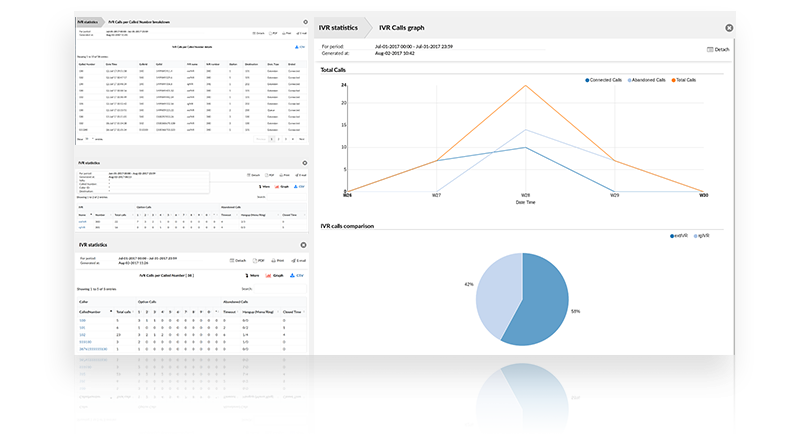
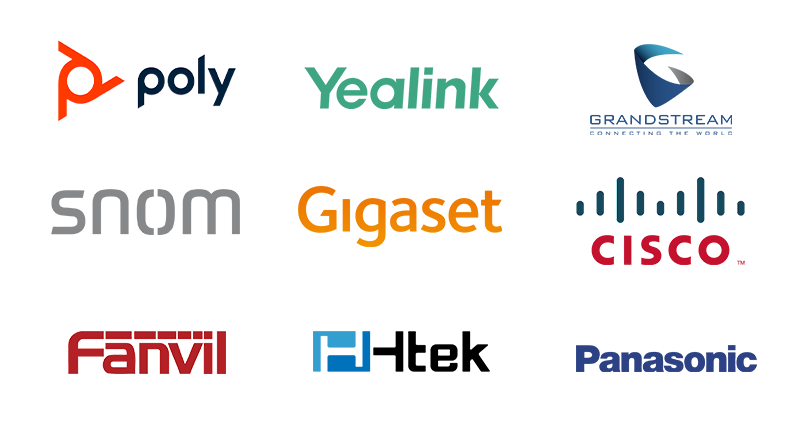
PBXware is compatible with most IP Phones on the market. Use the same extension on multiple devices. Save time for both your IT personnel and your users by using features such as automated provisioning, busy lamp field (BLF), hot desking, and more.
PBXware Contact Center works out of the box with over 100 headsets from the industry leading brands. Some headsets from manufacturers such as Jabra and Plantronics offer advanced functionalities – allowing you to answer, hold, mute, or hang up a call using the headset buttons. Setting up and using your headsets is easy. Your clients will be happy, and so will you.

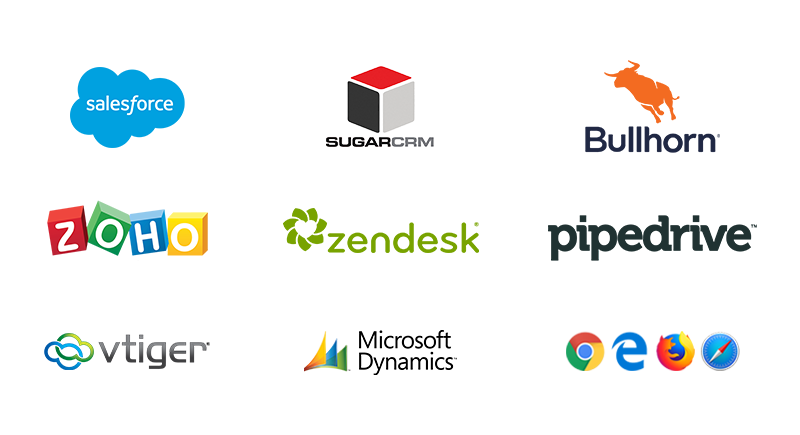
Incorporate all the features and capabilities of the PBXware telephony system inside your CRM or Browser. PBXware Business integrates with the most popular business apps, such as Salesforce, SugarCRM, MS Dynamics, Zoho, Zendesk, Bullhorn, Vtiger, Pipedrive, SuiteCRM, Hubspot and many more.
Take care of your business anywhere, anytime, from any device.
Cut down your support cost and create a better experience for your customers with PBXware’s online self-care portal. Through the online self-care portal, users can access their personal dashboard and reports, check their voicemails, make changes to Enhanced Services such as Caller ID, Do Not Disturb, Call Forwarding, and more.
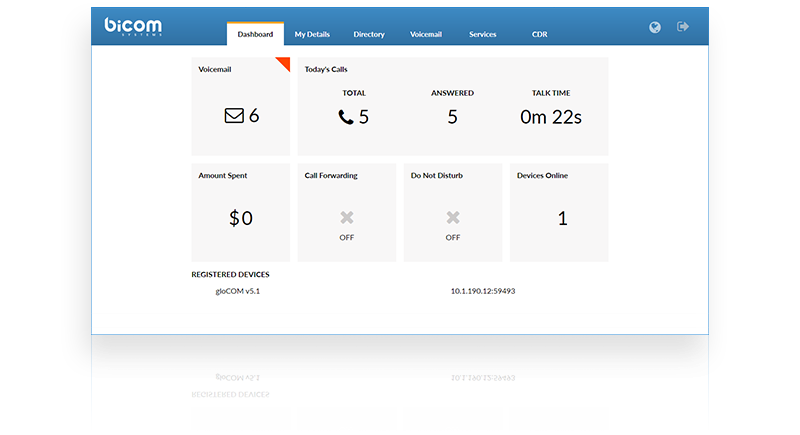
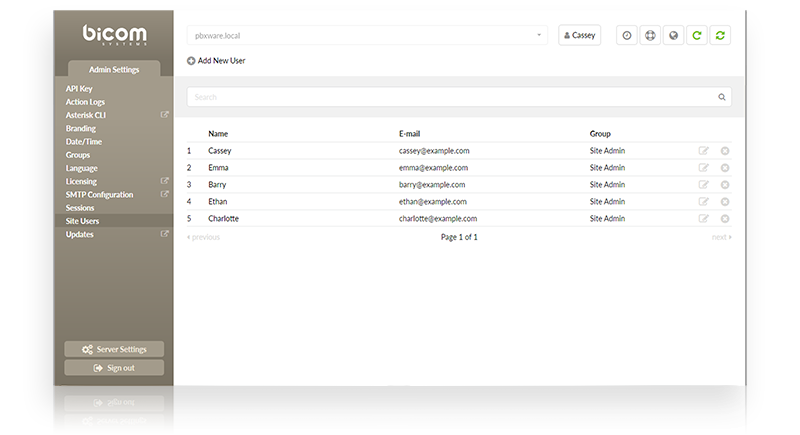
System administrators are able to create groups and users permissions in order to delegate the administration of PBXware. Users are grouped by: Administrator, Site Admin, Operator, Manager, and Other Custom Groups.