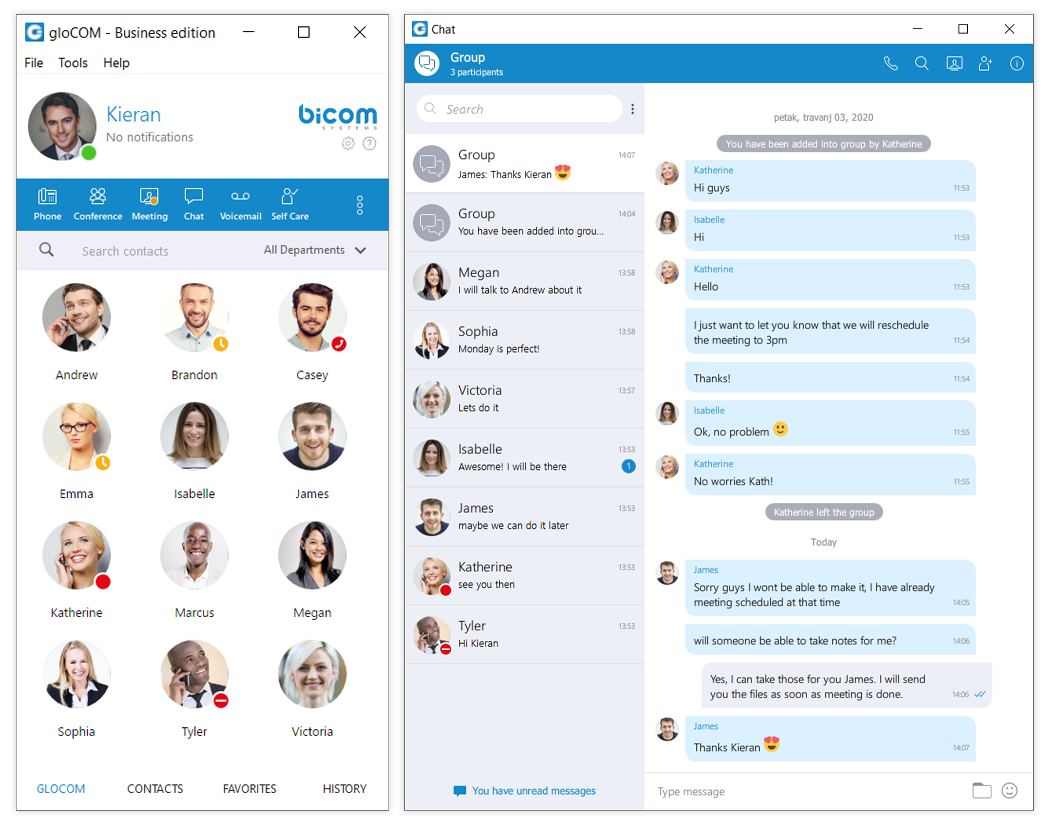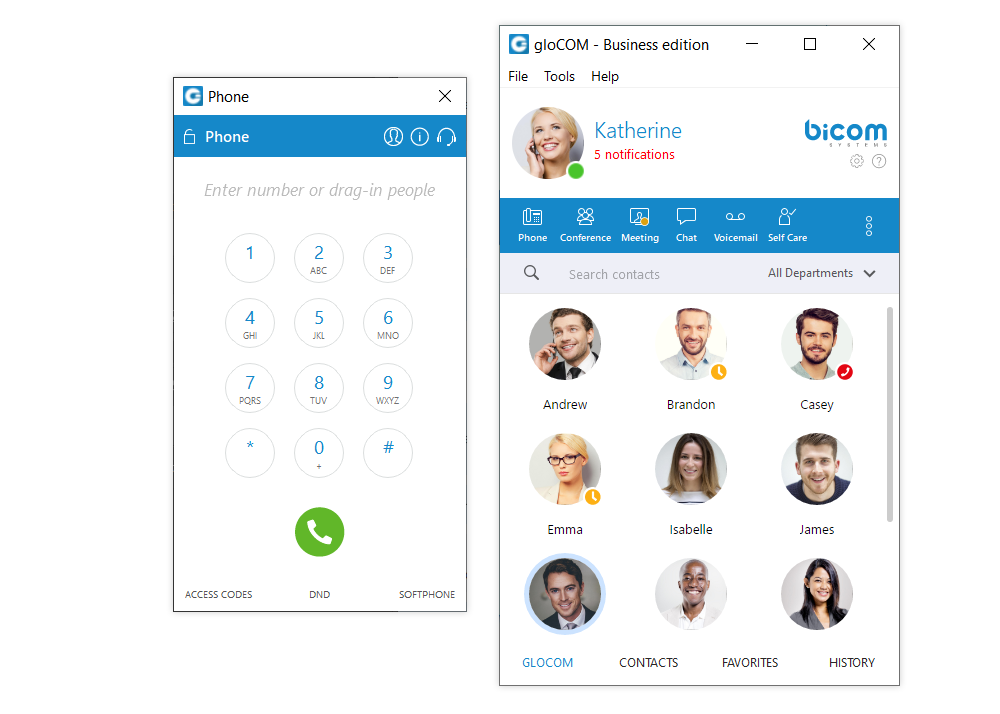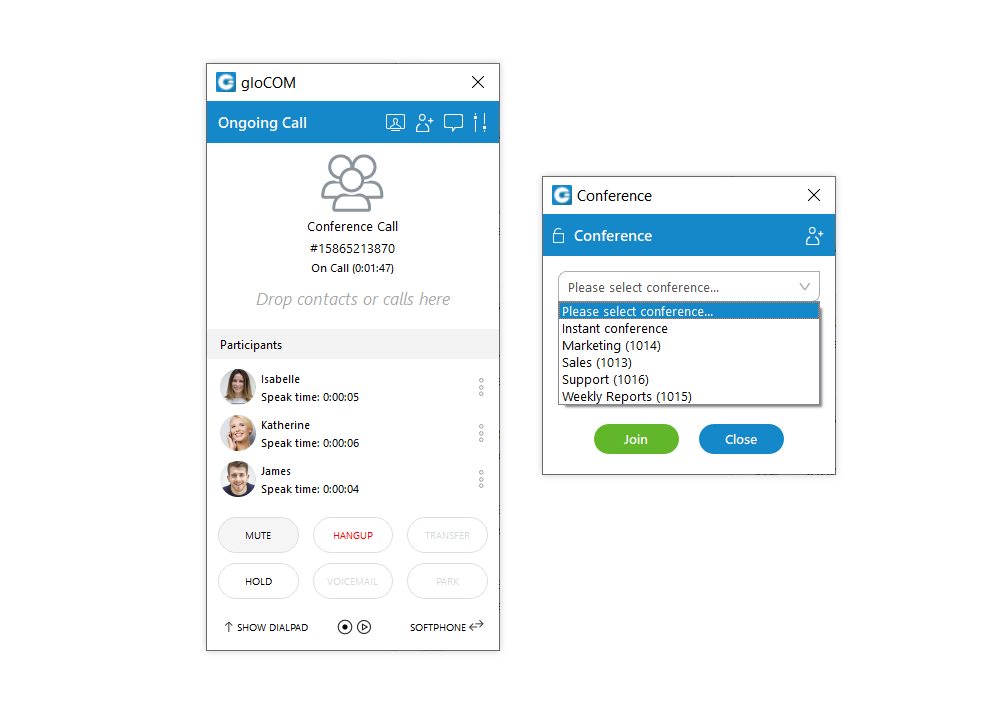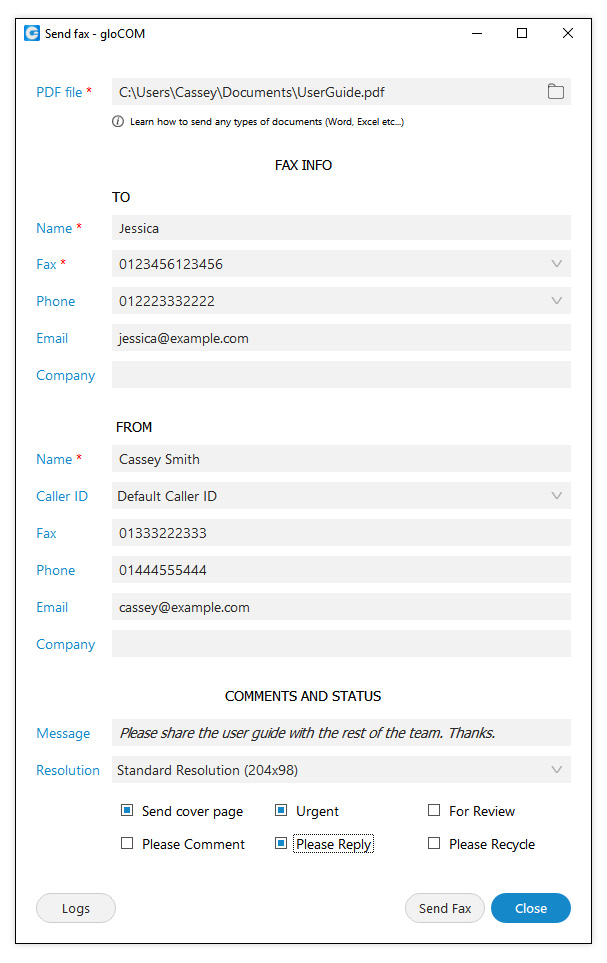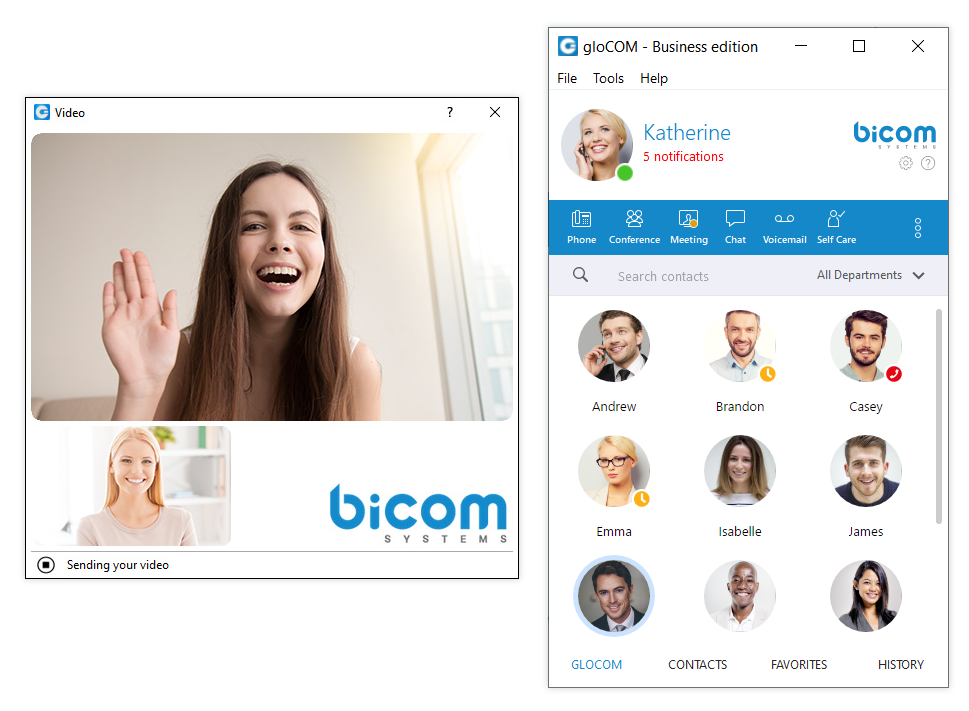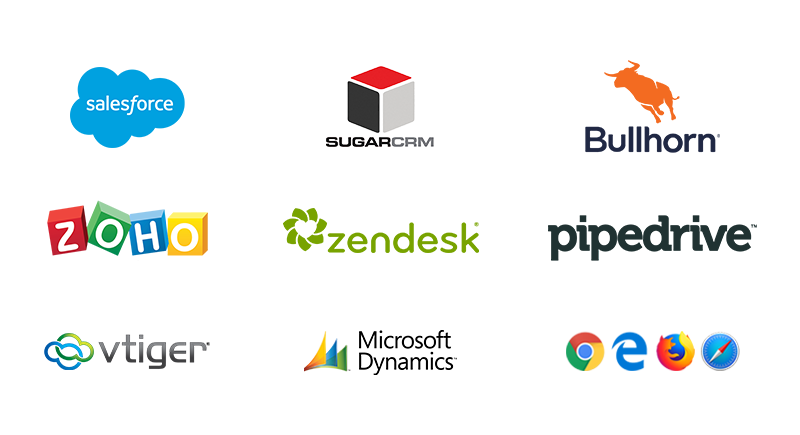Skype for Business integration
The Skype for business module is used for the integration between Skype for Business and gloCOM. This module allows you to sync your gloCOM and Skype online presence and initiate a regular or conference call with one or multiple Skype for business contacts via gloCOM.
Faxing client (FoIP)
Send a document as a fax directly from its native application (using print/fax driver), or send faxes directly from gloCOM (PDF files only). Receive faxes and view them directly on your computer. Check Fax history of received files.
Video calls
Conversation face to face with your co-workers provides a much closer connection, better understanding and the ability to stress the importance of a certain issue.
Headset Support
gloCOM works out of the box with over 100 headsets from the industry leading brands. Some headsets from manufacturers such as Jabra and Plantronics offer advanced functionalities – allowing you to answer, hold, mute, or hang up a call using the headset buttons. Setting up and using your headsets is easy. Your clients will be happy, and so will you.
The comprehensive list of tested Headsets
CRM integration
gloCOM integrates with Salesforce, ZOHO, MS Dynamics, SugarCRM, Zendesk, Bullhorn, vTiger, Pipedrive, SuiteCRM, Hubspot using their REST or SOAP API. Proprietary CRMs can be integrated with gloCOM as well using our CRM SDK. This feature provides access to CRM contacts and leads, Caller ID detection, support for uploading Call logs and Recordings, and more.